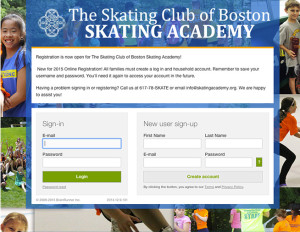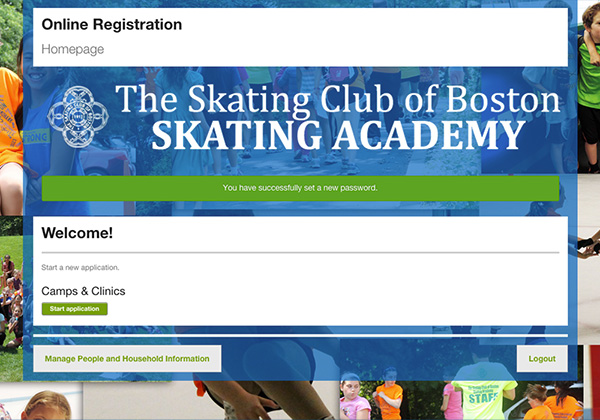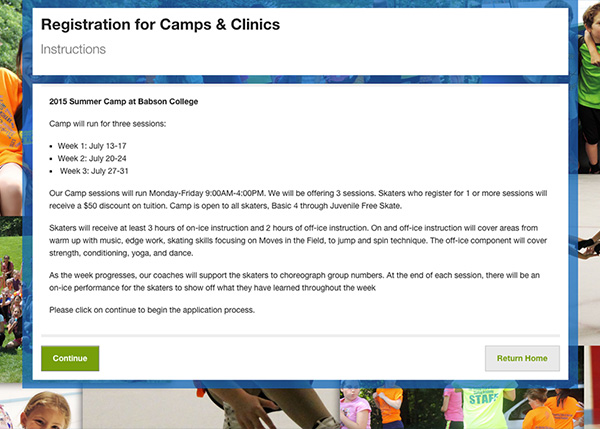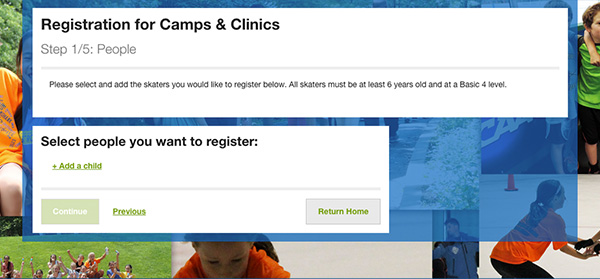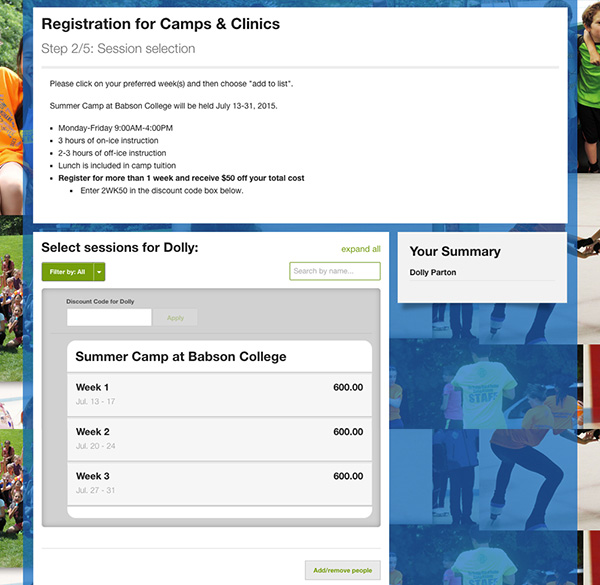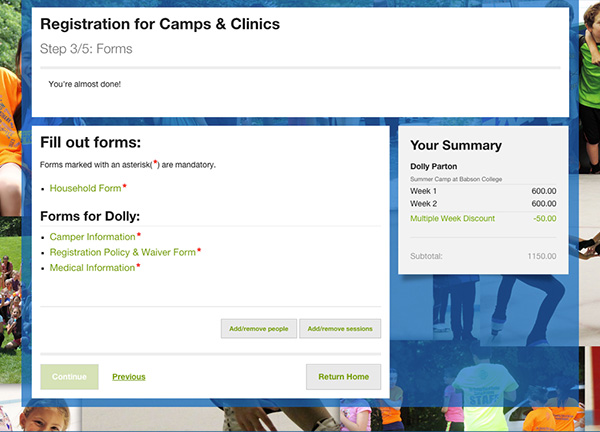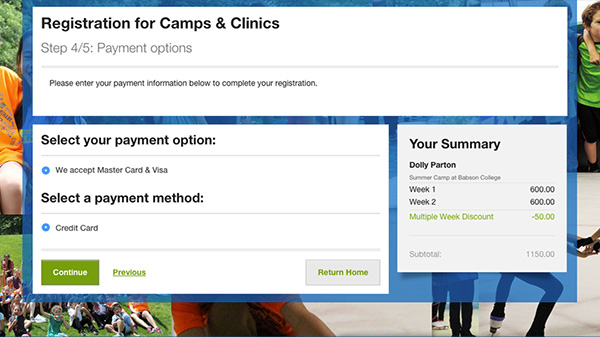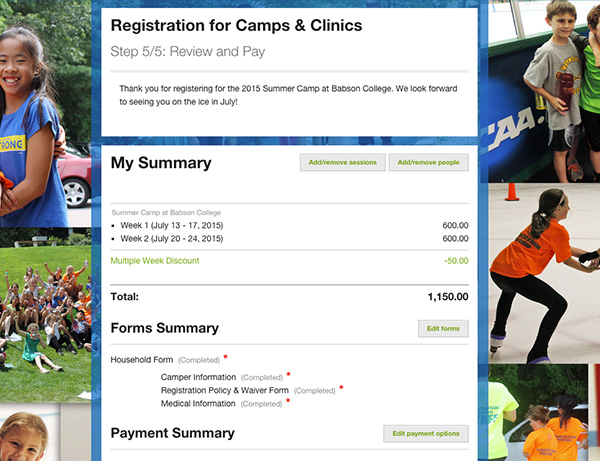Welcome to the New Online Registration System!
Signing up for The Skating Academy programs has never been easier with our new online registration system. Please follow this guide to get started. If you have questions or experience difficulties, please call us at 617-78-SKATE.
New Account Set Up
The new registration system will help to manage your information securely. Each page is encrypted to protect your personal information and credit card number.
All new and returning clients will be asked to create an online account before registering for programs.
Once the account is created, the new system will offer you the ease of logging into your account to check on your family’s registrations, review past classes and search for future sessions. It will also allow The Skating Academy to better communicate with each of our skaters and their families.
Get Started!
In order to register for programs online, you must first set up an online account. Follow the link below to set-up your online account.
[btn_arrow_green url=”https://skatingacademy.campbrainregistration.com/Home/Landing” position=”left”] Create Your Account [/btn_arrow_green]
When the account has been successfully created, you can complete the steps below to select and register for specific programs and classes.
START YOUR REGISTRATIONS!
For Summer Camp registration, click on the green “Start Application” button at the bottom left corner.
The next steps will include providing required information on your skater(s), selecting sessions, reading instructions, reviewing your registration information and submitting payment.
Note that you can go backwards by clicking on the “Previous” button. To return to the beginning, click on “Return Home”.
REGISTRATION FOR CAMPS & CLINICS
Take a moment to review the Summer Camp information. The Instructions page provides the sessions available along with an overview of what your skaters can expect to enjoy during those weeks.
Once you have reviewed the information, and are certain this is the program for your skater, please click on the green “Continue” button.
Step 1 of 5: People
This is the page where you will provide the information required for each skater.
Click on the green “+ Add a child” link for each skater in your account to be registered. You will be asked for their name, birth date, skill level, etc.
Step 2 of 5: Session Selection
On this step you will select the sessions (weeks) each of your skaters will attend Summer Camp.
A brief overview of Summer Camp activities and schedules is provided at the top. When you have completed this step, please click on the green “Continue” button in the lower left corner.
Step 3 of 5: Forms
At this point you will click on each of the links listed on this page and will be asked to provide information on your household, emergency contact information, read the Registration Policy, electronically sign the Waiver, and review the instructions for information required prior to Summer Camp.
Each link must be clicked on and completed before you are able to continue the registration process.
Note that on this step you will see Your Summary on the right which lists the skater, sessions selected, and calculated cost.
Step 4 of 5: Payment Options
Select your payment method and click on the green “Continue” button to be taken to the final step of the registration process.
Step 5 of 5: Review and Pay
The title says it all! On this page you will be able to review a registration summary before proceeding to the online payment processing page.
SUCCESS!
That’s it! You’re done. A confirmation will be sent to the email address provided when you created your account.